Discover how Autodesk Construction Cloud is revolutionising UK building projects, transforming traditional workflows into seamless digital experiences that save both time and money.
Understanding Autodesk Construction Cloud
In today’s rapidly evolving construction industry, digital transformation has become not just a luxury but a necessity. Autodesk Construction Cloud represents a significant leap forward in construction technology, offering a comprehensive suite of tools designed specifically for the unique challenges faced by UK builders. At its core, it’s a unified platform that brings together various aspects of construction management, from initial design to project completion and beyond.
What is Autodesk Construction Cloud?
Autodesk Construction Cloud is an integrated platform that combines essential construction management tools into a single, cohesive ecosystem. It’s specifically designed to address the complex needs of modern construction projects, offering seamless connectivity across the entire project lifecycle. The platform serves as a central hub where all project stakeholders – from architects and engineers to contractors and project managers – can collaborate effectively.
Key Components and Features
- Autodesk Build: Comprehensive project management and field execution
- BIM Collaborate: Advanced coordination and clash detection
- Docs: Centralised document management and control
- PlanGrid: Mobile-first field collaboration tool
- TakeOff: Accurate quantity takeoffs and cost estimation
- Real-time project insights and reporting capabilities
- Risk management and safety planning tools
Integration Capabilities with Existing Systems
One of the platform’s strongest advantages is its extensive integration capabilities. With over 400 third-party integrations, Autodesk Construction Cloud seamlessly connects with commonly used construction software and tools in the UK market. This includes popular accounting systems, project management tools, and specialty construction applications, ensuring that your existing workflows remain uninterrupted while gaining additional functionality.
The Real Benefits for UK Construction Projects
The implementation of Autodesk Construction Cloud brings substantial advantages to UK construction projects, particularly in an era where efficiency and precision are paramount. Projects using this platform have reported up to 30% reduction in RFI response times and significant improvements in project delivery timelines.
Enhanced Project Collaboration and Communication
- Real-time document sharing and markup capabilities
- Centralised communication channels for all stakeholders
- Automated notification systems for updates and changes
- Standardised workflows for approvals and reviews
- Cross-team collaboration tools with version control
BIM Coordination and Clash Detection
The platform’s advanced BIM coordination capabilities have revolutionised how UK construction teams handle complex projects. Users report up to 50% reduction in coordination issues through early clash detection and resolution. This proactive approach to design coordination significantly reduces costly on-site modifications and delays.
Document Management and Version Control
Effective document management is crucial for modern construction projects. Autodesk Construction Cloud provides robust version control and document tracking, ensuring that all team members work from the most current information. This has led to 90% reduction in time spent searching for project documents and virtually eliminated errors caused by outdated drawings.
Mobile Access and Real-time Updates
- Cloud-based access from any device
- Offline capability for site work
- Real-time field reports and updates
- Instant access to project documentation
- Photo documentation and markup tools
Cost Analysis and ROI
Understanding the financial implications of implementing Autodesk Construction Cloud is crucial for UK builders. While the initial investment may seem substantial, the long-term benefits often outweigh the costs significantly.
Initial Investment and Licensing Options
- Per-user subscription models starting from £40/month
- Enterprise-level packages with custom pricing
- Flexible licensing options for project-based needs
- Additional module costs for specialised features
Training and Implementation Costs
Implementation costs typically include initial setup, training, and system configuration. UK companies report spending between £5,000 to £15,000 on implementation, depending on company size and complexity of integration. This includes professional training services and technical support during the transition period.
Long-term Cost Benefits and Savings
- Average ROI of 3-5x within the first year
- 25-35% reduction in RFI processing costs
- 40% decrease in document control overhead
- Significant reduction in rework expenses
- Improved project delivery timelines
Implementation Challenges and Solutions
While the benefits are clear, implementing Autodesk Construction Cloud comes with its own set of challenges. Understanding these challenges and having strategies to overcome them is crucial for successful adoption.
Common Adoption Hurdles
- Resistance to change from traditional methods
- Initial productivity dips during transition
- Data migration from legacy systems
- Integration with existing workflows
- Technical infrastructure requirements
Training Requirements and Learning Curve
Effective training is crucial for successful implementation. Most UK companies find that employees require 2-4 weeks of dedicated training to become proficient with the basic features, while advanced functionalities may take longer to master. The platform offers comprehensive training resources, including online tutorials, webinars, and hands-on workshops.
Best Practices for Successful Implementation
Successful implementation requires a structured approach and commitment from all stakeholders. Companies that report the most successful transitions typically follow these key practices:
- Phased implementation approach
- Dedicated implementation team
- Clear communication strategy
- Regular progress monitoring
- Continuous feedback and adjustment
Real-world Case Studies from UK Construction Projects
Several UK construction companies have successfully implemented Autodesk Construction Cloud, achieving significant improvements in project delivery and efficiency. For instance, a major London-based contractor reported 30% faster project delivery and 25% cost savings on their first project using the platform.
Success Stories and Outcomes
- Manchester residential development: 40% reduction in RFIs
- Birmingham commercial project: £100,000 saved in clash detection
- Glasgow infrastructure project: 3-month faster completion
- Leeds office complex: 50% reduction in document handling time
Lessons Learned and Key Takeaways
Experience from UK implementations has revealed several critical success factors:
- Early stakeholder engagement is crucial
- Comprehensive training programs are essential
- Phased implementation yields better results
- Regular assessment and adjustment of processes
- Strong technical support partnership
Making the Decision: Is It Right for Your Business?
The decision to invest in Autodesk Construction Cloud should be based on careful evaluation of your business needs, resources, and growth objectives. Consider these key factors when making your decision:
Assessment Criteria for Different Business Sizes
- Small businesses (1-50 employees): Focus on core features and scalability
- Medium enterprises (51-250 employees): Balance functionality with cost
- Large organisations (250+ employees): Enterprise-wide integration capabilities
Alternative Solutions and Comparisons
While Autodesk Construction Cloud leads in many areas, it’s important to consider alternatives based on your specific needs. Compare factors such as:
- Cost structures and pricing models
- Integration capabilities
- User interface and ease of use
- Mobile functionality
- Customer support quality
Decision-making Framework
Use this structured approach to evaluate the platform:
- Assess current workflow inefficiencies
- Calculate potential ROI
- Evaluate technical requirements
- Consider team adaptability
- Review implementation timeline
Conclusion: The Future of Digital Construction Management
Autodesk Construction Cloud represents a significant investment in the future of construction management. For UK builders looking to stay competitive in an increasingly digital industry, the platform offers compelling benefits that typically justify the investment. With proper implementation and utilisation, it can transform construction workflows, improve project outcomes, and deliver substantial returns on investment. The key to success lies in careful planning, comprehensive training, and a commitment to digital transformation. As the construction industry continues to evolve, platforms like Autodesk Construction Cloud will become increasingly essential for maintaining competitive advantage and delivering successful projects.
FAQ
What are 3 types of cloud computing?
The main three types of cloud computing are public cloud, private cloud, and hybrid cloud. Within these deployment models, there are four main services: infrastructure as a service (IaaS), platform as a service (PaaS), software as a service (SaaS), and serverless computing.
What is cloud-based construction management software?
Construction Project and Cost Controls Our cloud-based construction management software enables businesses to rapidly deploy new projects, adapt to unique business requirements, and operate leaner with teams using data rather than just collecting it.
What is cloud computing in construction?
Centralised Data Storage The cloud allows for centralised data storage, making it easier to manage and retrieve project documents, plans, and specifications. This centralised approach minimises the risk of data loss and ensures that all team members are working with the most current information.
How much does Autodesk cloud cost?
Autodesk Construction Cloud Pricing Overview
Sources
[1] https://construction.autodesk.com
[2] https://www.autodesk.com/bim-360/
[3] https://www.autodesk.com
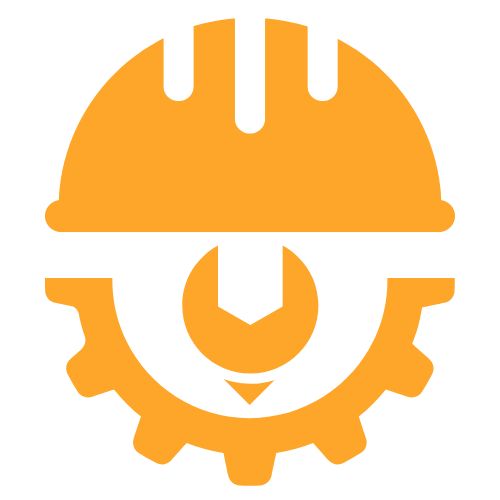

Leave a Reply