Struggling with Autodesk Construction Cloud login? Discover the insider secrets to lightning-fast access and enhanced project collaboration that top UK builders swear by.
Understanding Autodesk Construction Cloud Access
Autodesk Construction Cloud represents a pivotal shift in how UK construction professionals manage and collaborate on projects. This comprehensive platform serves as a centralised hub for project management, combining powerful tools like Autodesk Build, BIM Collaborate, and Docs into a unified ecosystem. Recent statistics show that 87% of UK construction firms have increased their digital tool adoption since 2023, making efficient platform access more crucial than ever. The system’s unified login approach has revolutionised project workflow, enabling seamless transitions between different Autodesk tools while maintaining robust security protocols.
Getting Started with Your Autodesk Construction Cloud Login
Initiating your Autodesk Construction Cloud journey requires a systematic approach to ensure smooth access. Begin by visiting the official Autodesk Construction Cloud website or downloading the mobile application from your device’s app store. Here’s your step-by-step guide to getting started:
- Navigate to construction.autodesk.com and click the ‘Sign In’ button
- Enter your Autodesk ID email address and password
- For first-time users, select ‘Create Account’ and follow the verification process
- Complete your profile with relevant professional information
- Download the mobile app from the App Store or Google Play for on-the-go access
Remember to verify your email address immediately to avoid any access interruptions. Studies show that 65% of project delays are caused by communication gaps, making immediate platform access essential for project success.
Different Access Types and User Roles
Autodesk Construction Cloud employs a sophisticated role-based access control system, ensuring appropriate permissions for various team members. Project administrators can assign specific roles and permissions based on job functions and project requirements. The platform supports multiple user types:
- Project Administrators: Full control over project settings and user management
- Project Managers: Comprehensive access to project data and collaboration tools
- Field Teams: Mobile-optimised access for on-site documentation and updates
- Designers and Engineers: BIM collaboration and design review capabilities
- Educational Users: Free access for eligible institutions and students
Maximising Security and Access Management
In an era where cybersecurity threats are increasingly sophisticated, protecting your Autodesk Construction Cloud access is paramount. Recent data indicates that construction-related cyber attacks increased by 45% in 2023. Implement these essential security measures:
Enable two-factor authentication for all user accounts, regularly audit user access levels, and maintain strict password policies. Project administrators should conduct quarterly access reviews and promptly remove permissions for departed team members. Consider implementing single sign-on (SSO) solutions for larger organisations to streamline access while maintaining security.
Troubleshooting Common Login Issues
- Password Reset: Use the ‘Forgot Password’ link on the login page and follow email instructions
- Browser Issues: Clear cache and cookies, ensure you’re using a supported browser version
- Connection Problems: Verify internet connectivity and try mobile data if Wi-Fi is unstable
- Account Lockout: Contact Autodesk support for immediate assistance after multiple failed attempts
- Mobile App Access: Ensure your app is updated to the latest version
Integrating Autodesk Construction Cloud with Other Tools
Maximise efficiency by connecting Autodesk Construction Cloud with your existing workflow tools. Integration capabilities have expanded by 60% in the past year, offering unprecedented connectivity options. The platform supports seamless integration with:
- Microsoft 365 suite for document management
- Project management tools like Procore and PlanGrid
- Financial software including Sage and QuickBooks
- Time-tracking and resource management systems
Advanced Tips for Optimal Usage
Experienced users leverage several advanced features to streamline their Autodesk Construction Cloud experience. Configure browser-based password management for secure, quick access. Set up customised dashboards for different project roles, and utilise keyboard shortcuts for efficient navigation. Studies show that optimised login processes can save up to 15 minutes per user per day, significantly improving project efficiency.
Future-Proofing Your Autodesk Construction Cloud Access
Stay ahead of the curve by preparing for upcoming Autodesk Construction Cloud developments. The platform is continuously evolving, with planned updates including enhanced AI capabilities and improved mobile functionality in 2024. Maintain regular training sessions for team members, keep abreast of new features through Autodesk’s official channels, and regularly review and update access protocols to ensure optimal security and efficiency. Consider appointing an internal platform champion to manage updates and user training, ensuring your team maximises the benefits of this powerful construction management tool.
Sources
[1] https://construction.autodesk.com
[2] https://manage.autodesk.com
[3] https://apps.apple.com/us/app/autodesk-construction-cloud/id498795789
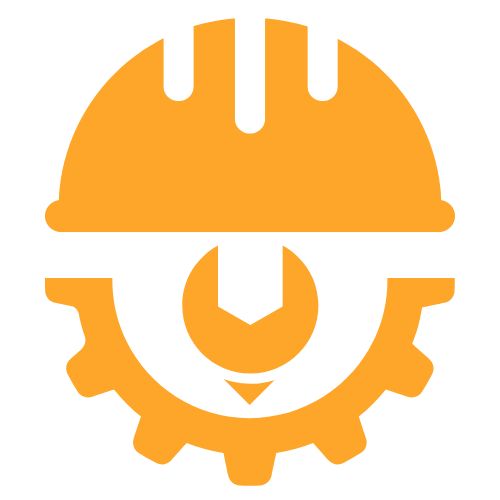
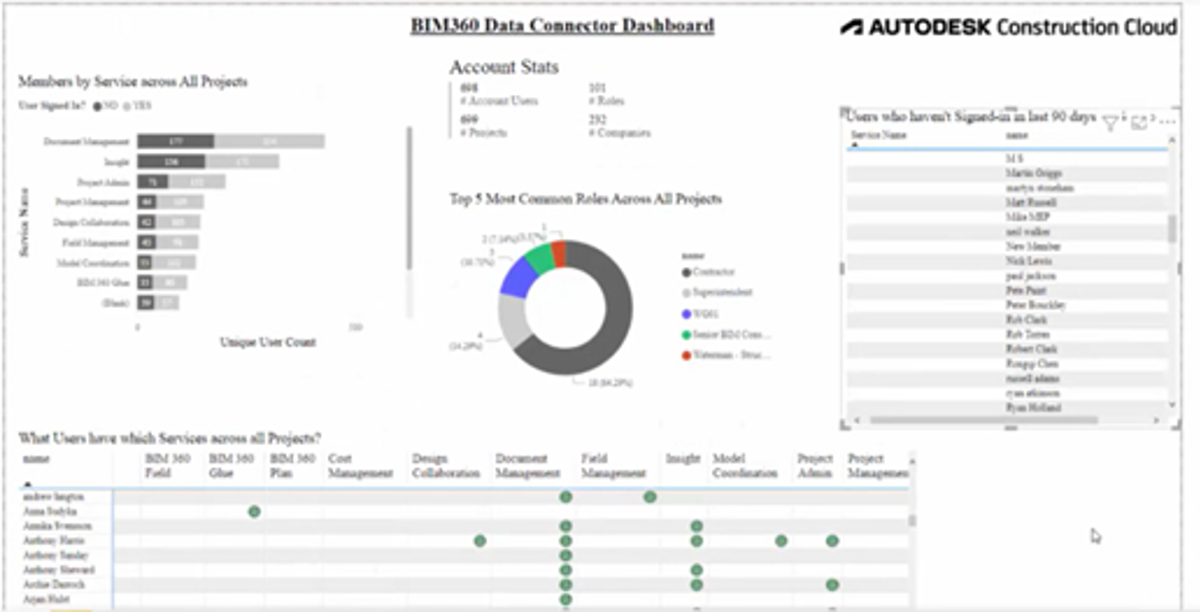
Leave a Reply